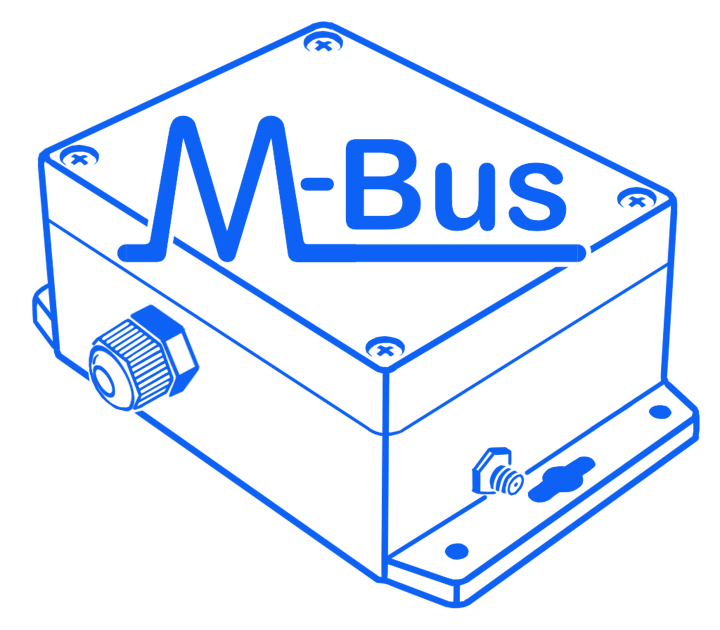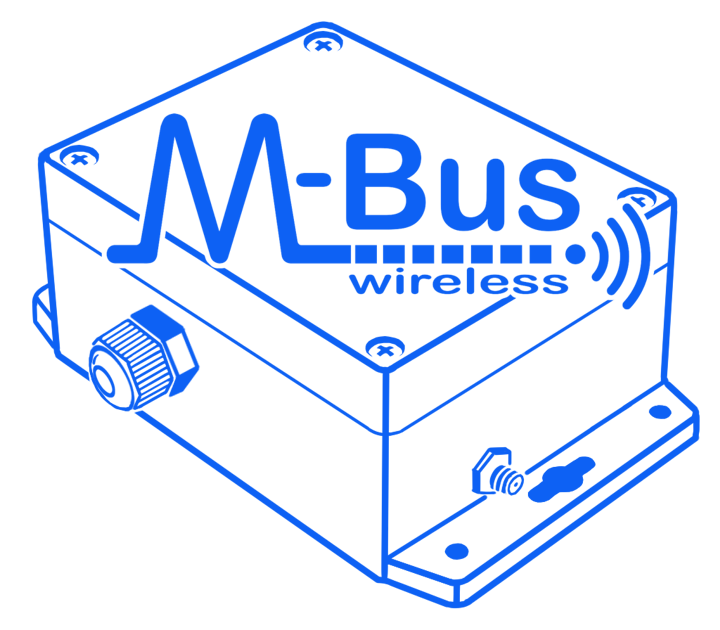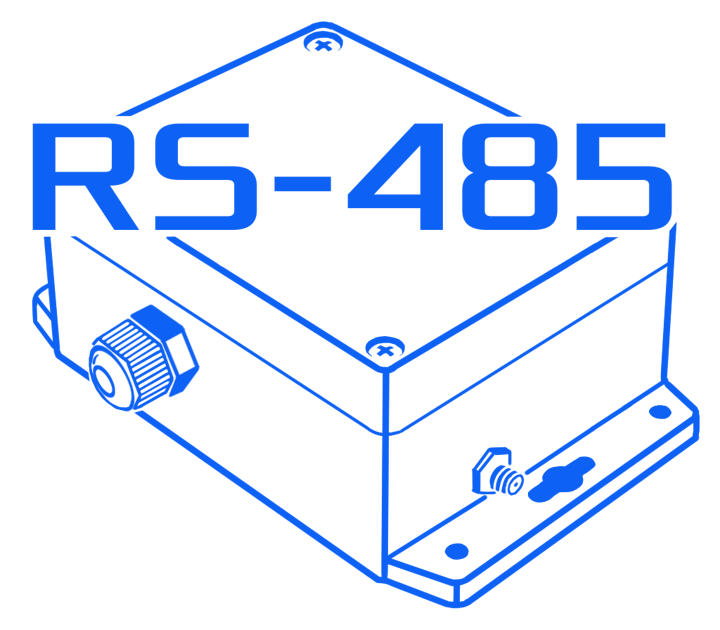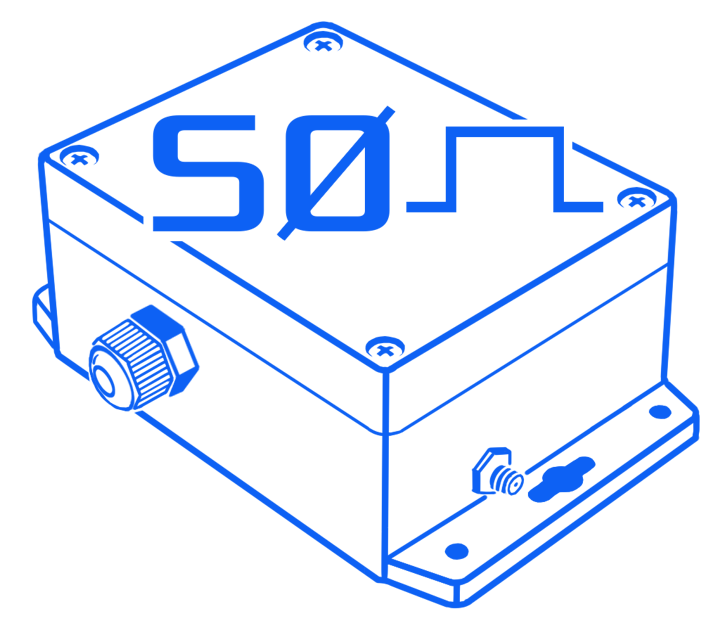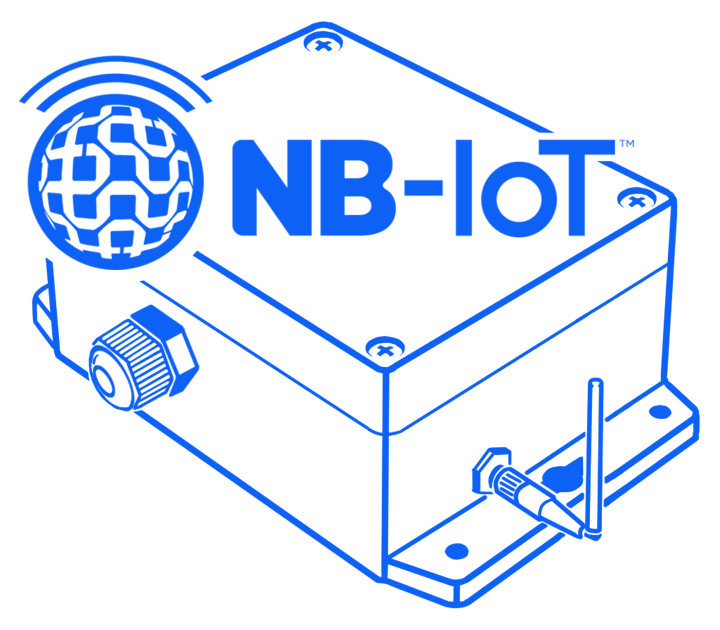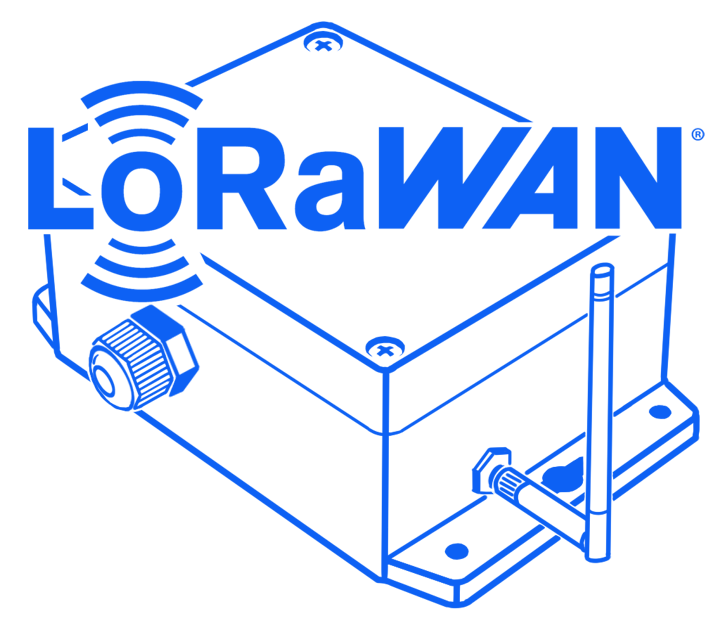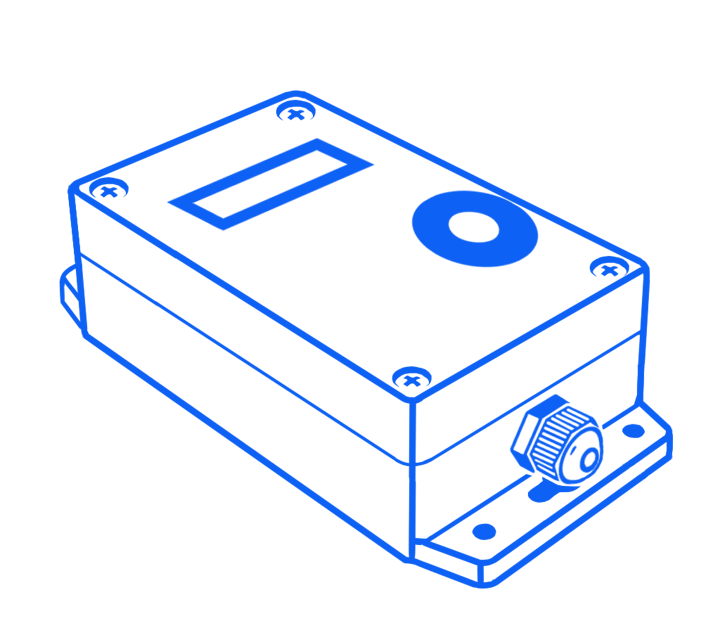ACR-CV Portfolio
Here you can find technical information about our entire portfolio of ACR-CV converters. There are several different variants allowing implementation of metering standards such as M-Bus, Wireless M-Bus, S0 pulse input and R485/ModBus via LoRaWAN or NB-IoT. Depending on your needs we offer variants in both battery or mains (AC) powered versions. This portfolio allows for great degree of user configuration via embedded Lua scripting interface.
ACR-EX Portfolio
ACR-EX is a single S0 pulse input, small sized device featuring an ultra low power display for the counter value and current date/time. It uses NB-IoT Release 14 connection for data transfer. The main application of this device is gas metering, however other applications are plausible and the mode can be switched and the device makes for an excellent NB-IoT signal tester. The configuration of the device can be done via local optical head interface (IEC62056-21) or remotely via UDP.